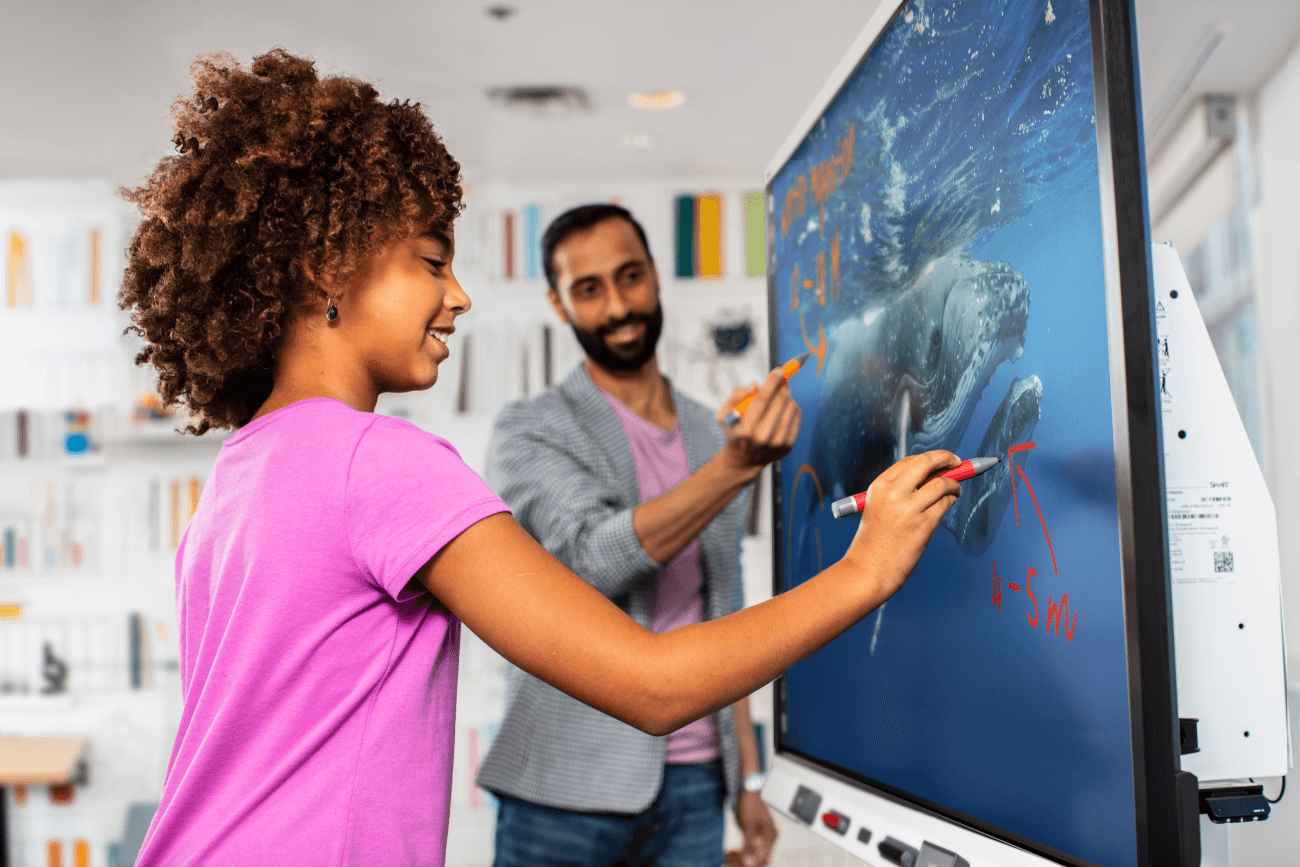Choosing the Best Interactive Panel for Your Classroom: A Comprehensive Guide
In today’s technology-driven world, classrooms are evolving to keep up with the times. Traditional chalkboards and whiteboards have given way to interactive panels, which offer a dynamic and engaging learning environment. Choosing the best interactive panel for your classroom is a critical decision that can significantly impact the educational experience of both teachers and students. In this comprehensive guide, we will explore the key factors to consider when selecting the perfect interactive panel for your educational institution.
- Assess Your Classroom Needs
Before diving into the world of interactive panels, it’s crucial to assess your classroom’s specific needs and requirements. Consider factors such as:
a. Classroom Size: The size of your classroom will determine the appropriate screen size for the interactive panel. Larger rooms may require larger screens to ensure visibility for all students.
b. Budget Constraints: Establish a budget that aligns with your school’s financial capabilities. Interactive panels come in a wide range of prices, so having a clear budget will help you narrow down your options.
c. Curriculum and Teaching Style: Think about how teachers in your school deliver lessons. Some interactive panels may be better suited for collaborative learning, while others may cater to individualized instruction.
d. Technical Support: Ensure that your school has the technical support and infrastructure to maintain and troubleshoot the interactive panel system.
- Display Technology
The choice of display technology is a critical factor when selecting an interactive panel. There are primarily three types of display technologies available:
a. LED/LCD Panels: LED or LCD panels are the most common type of interactive displays. They offer excellent image quality, wide viewing angles, and are available in various sizes to fit different classroom needs. They are also energy-efficient and tend to have a longer lifespan compared to other technologies.
b. Interactive Projectors: Interactive projectors project images onto a whiteboard or screen and allow touch or pen input on the projected surface. They are a cost-effective option and work well in larger classrooms. However, they may require regular maintenance and calibration.
c. OLED Panels: OLED (Organic Light Emitting Diode) panels offer exceptional image quality with vibrant colors and deep blacks. They have a thinner profile compared to LED/LCD panels but are usually more expensive. OLED panels are well-suited for high-end installations where image quality is paramount.
Consider the advantages and disadvantages of each technology and choose the one that best aligns with your classroom’s needs and budget.
- Touch Technology
Interactive panels offer various touch technologies, each with its own set of features and benefits. The three most common touch technologies are:
a. Capacitive Touch: Capacitive touch technology is responsive to the touch of a finger or a stylus. It offers a precise and smooth touch experience, making it ideal for detailed tasks like drawing or writing. However, it may not respond to gloved hands or non-conductive objects.
b. Infrared Touch: Infrared touch technology uses infrared sensors to detect touch and can respond to both finger and stylus input. It is highly durable and works well in a classroom setting. However, it may not be as precise as capacitive touch.
c. Electromagnetic Resonance (EMR) Touch: EMR touch technology requires the use of an electromagnetic pen or stylus. It provides high precision and palm rejection, making it suitable for tasks that require accuracy. However, it can be more expensive and may require battery-powered pens.
Choose the touch technology that aligns with your teaching style and the intended use of the interactive panel.
- Connectivity Options
Modern classrooms rely heavily on digital content and devices. Ensure that the interactive panel you choose offers a variety of connectivity options, including:
a. HDMI Ports: HDMI ports allow easy connection to laptops, tablets, and other devices for content sharing and presentations.
b. USB Ports: USB ports are essential for connecting external storage devices, such as flash drives or external hard drives, for accessing teaching materials.
c. Wireless Connectivity: Look for panels that support wireless screen mirroring and collaboration. This feature allows teachers and students to share their screens and collaborate seamlessly.
d. Network Connectivity: Ethernet ports and built-in Wi-Fi are crucial for online research, software updates, and accessing cloud-based resources.
Having a range of connectivity options ensures that the interactive panel can adapt to the evolving technological needs of your classroom.
- Software and Compatibility
The software that comes with the interactive panel is a significant consideration. Look for panels that offer user-friendly, feature-rich software for interactive lessons, whiteboarding, and content creation. Additionally, ensure that the panel’s software is compatible with the operating systems and software used in your school.
Consider the following software features:
a. Annotation and Drawing Tools: Effective annotation and drawing tools are essential for interactive lessons. The software should offer a wide range of colors, shapes, and text options.
b. Collaboration Features: Look for software that supports real-time collaboration, allowing multiple users to interact with the panel simultaneously.
c. Content Management: The ability to organize and save lesson materials for future use is crucial for efficient teaching.
d. Integration with Educational Platforms: Some interactive panels offer integration with popular educational platforms like Google Classroom or Microsoft Teams, streamlining the teaching process.
Ensure that the interactive panel you choose provides software that enhances the teaching and learning experience in your classroom.
- Durability and Build Quality
Interactive panels in classrooms are subject to daily wear and tear. Therefore, it’s essential to invest in a durable and well-built panel. Consider the following factors:
a. Build Material: Panels with robust metal or reinforced plastic frames are more likely to withstand accidental bumps and impacts.
b. Scratch-Resistant Surface: Look for panels with scratch-resistant and anti-glare surfaces to maintain image clarity over time.
c. Warranty and Support: Check the manufacturer’s warranty and support options to ensure quick resolution of any issues that may arise.
- Installation and Mounting
Consider how the interactive panel will be installed and mounted in your classroom. Some panels come with wall mounts, while others require additional brackets or stands. Ensure that the installation process aligns with the layout and design of your classroom.
Additionally, consider factors such as cable management and accessibility when installing the panel. Proper installation ensures that the interactive panel is secure and accessible for both teachers and students.
- User-Friendly Interface
An intuitive and user-friendly interface is essential for teachers and students to make the most of the interactive panel. Look for panels with easy-to-navigate menus, customizable shortcuts, and touch gestures that are familiar to users. A complex or cumbersome interface can hinder the teaching and learning process.
- Audio and Speakers
While most interactive panels have built-in speakers, the audio quality may vary. If sound quality is important for your classroom activities, consider panels with high-quality speakers or the ability to connect external audio devices.
- Training and Professional Development
Investing in interactive panels also requires investing in training and professional development for teachers. Ensure that your school provides adequate training and resources to help educators make the most of the interactive panel’s features and capabilities.
Conclusion
Choosing the best interactive panel for your classroom is a multifaceted decision that requires careful consideration of classroom needs, display technology, touch technology, connectivity options, software, durability, installation, user-friendliness, audio quality, and training opportunities. By evaluating these factors and aligning them with your school’s educational goals and budget, you can select an interactive panel that enhances the teaching,
IF YOU LIKE OUR BLOG YOU CANGO THROUGH OUR OTHER BLOGS AS WELL