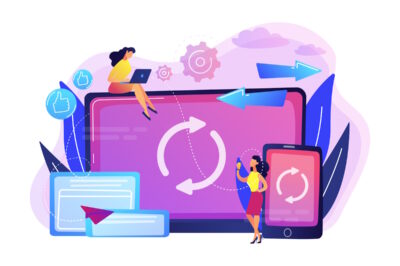How Can You Navigate Through the Flutter Ecosystem Efficiently?

The Flutter Ecosystem is an expansive and easy-to-navigate framework that effectively addresses the diverse needs of developers. Its importance lies in its holistic approach, offering a single codebase for crafting high-quality native interfaces on iOS and Android. With its rich set of customizable widgets, efficient tools and wide community support, it is a go-to choice for many developers. However, understanding and navigating through the Flutter Ecosystem can be overwhelming at first. In this section, we will explore some key strategies for efficiently navigating through the framework.
Understanding Flutter’s Core Principles
At the heart of Flutter’s efficiency are its core principles, primarily its architecture. Flutter’s architecture is based on reactive programming, with a robust widget system that updates the UI dynamically and responsively.
Dart: The Language of Flutter
Dart, a versatile and easy-to-learn language, powers Flutter. It compiles into native code, ensuring fast startup times and smooth animations in Flutter apps. Dart’s importance in the ecosystem is evident in its provision of efficient garbage collection and excellent support for asynchronous operations, which are essential for smooth UIs.
Exploring Flutter’s Rich Widget Catalog
Flutter’s widget catalog is a treasure trove of UI building blocks, designed to be customizable and extensible. Some of these widgets include:
- Material widgets: These widgets implement Material Design, a design language developed by Google. They are visual, interactive building blocks for creating a user interface and include buttons, cards, and navigation bars among others.
- Cupertino widgets: These widgets implement the current iOS design language. They are Flutter’s version of Apple’s iOS UI components and include switches, sliders, and navigation bars.
- Layout widgets: They help in arranging other widgets into rows, columns, stacks, or grids. They control how their children are positioned with respect to each other and how they should behave when the screen size changes.
- Text widgets: They are used for creating styles, themes, or simply displaying text on the screen.
- Asset and Media widgets: They manage and display media assets, such as images, icons, and sounds.
By exploring and experimenting with these widgets, developers can understand their functionalities and how they can be tweaked to meet specific application requirements.
Working Efficiently with Flutter’s SDKs and APIs
Flutter’s SDKs and APIs provide a robust toolset that allows developers to harness the full potential of the platform. From accessing platform-specific services with platform APIs like camera or geolocation, to integrating with cloud-based services like Firebase for backend operations, these utilities enable the creation of comprehensive, feature-rich applications. They also simplify the implementation of complex functionalities, enabling developers to focus on crafting a high-quality user experience. Furthermore, the extensive documentation and active community support further streamline the development process, leading to an efficient and enjoyable development experience with Flutter.
Leveraging the Flutter Community
The Flutter community is a vibrant and resourceful network of developers that contribute to the growth and improvement of the platform. This community not only develops and maintains numerous open-source packages, extending the capabilities of Flutter, but also offers support through forums and social media platforms. This collaborative environment encourages knowledge sharing, problem-solving, and innovation. By engaging with the Flutter community, developers can gain valuable insights, learn best practices, and stay updated with the latest developments and trends in Flutter technology.
Advanced Tools and Libraries in the Flutter Ecosystem
The Flutter ecosystem is replete with advanced tools and libraries that further simplify the development process and enhance the capabilities of Flutter applications. These include:
- Dart DevTools: A suite of performance tools for Dart and Flutter. It helps developers in debugging and understanding the performance of a Flutter or Dart application.
- FlutterFire: A set of Flutter plugins that enables Flutter apps to use Firebase services. This includes functionalities like authentication, cloud storage, real-time databases and more.
- Provider: A popular Flutter library that provides a convenient way to manage and distribute shared state in your applications, promoting clean architecture and scalability.
- RxDart: Adds additional capabilities to Dart Streams and StreamControllers, following the reactive programming paradigm for more flexible and powerful state management.
- Get It: A simple yet powerful service locator for dependency injection, allowing developers to keep their code clean and loosely coupled.
- Test: Flutter provides a robust framework for testing at the unit, widget and integration level, ensuring that your applications are reliable and bug-free.
These tools and libraries, along with many others, form the backbone of the Flutter ecosystem, empowering developers to craft high-quality, performance-oriented applications efficiently and effectively.
Best Practices for Navigating the Flutter Ecosystem
To navigate the Flutter ecosystem effectively, developers should adhere to the following best practices:
- Code Structuring: Organize your code in a modular fashion, separating different functionalities into separate Dart files. This makes the code more readable and maintainable.
- Effective use of Widgets: Widgets are the building blocks of Flutter applications. Use them wisely to create reusable UI components, which enhances the consistency of the app and reduces the codebase.
- State Management: Choose an appropriate state management technique based on the complexity of your app. Libraries like Provider and RxDart can be leveraged for the same.
- Testing: Make it a habit to write tests for your application. This ensures that your application works as expected and helps to catch any bugs or errors early in the development cycle.
- Performance Optimization: Use tools like Dart DevTools for profiling your app’s performance. Be mindful of memory usage and render times to keep your app running smoothly.
- Dependency Management: Use libraries like Get It for dependency injection. This promotes a loosely coupled codebase, which is easier to manage and test.
- Leverage Firebase: If your app requires backend functionalities, consider using FlutterFire to integrate with Firebase. It offers a broad range of services like authentication, cloud storage, and real-time databases.
- Continuous Documentation: Document your code and your design decisions. This will not only help you in the future, but also other developers who might work on the project.
By adhering to these practices, developers can ensure a smoother development process and yield higher quality applications.
Conclusion
In conclusion, keeping abreast of the latest Flutter Trends is integral for developers aiming to deliver top-tier applications. Incorporating good practices, such as effective widget use, apt state management, diligent testing, performance optimization, and continuous documentation, can significantly streamline the development process. Moreover, harnessing the power of Firebase and dependency management ensures the production of robust, high-quality applications. Thus, staying informed of Flutter Trends and incorporating these techniques can bolster the efficiency and quality of Flutter development ventures.