iCloud Bypass Official Application: Your Ultimate Guide to Unlocking Your Apple Device
In today’s digital age, our lives revolve around technology, and Apple devices have become an integral part of our daily routine. However, there may come a time when you find yourself locked out of your Apple device due to forgotten passcodes or other issues. This is where the iCloud Bypass Official Application comes to the rescue. In this article, we will delve into the world of iCloud Bypass Official Application and explore how it can help you regain access to your beloved Apple devices.
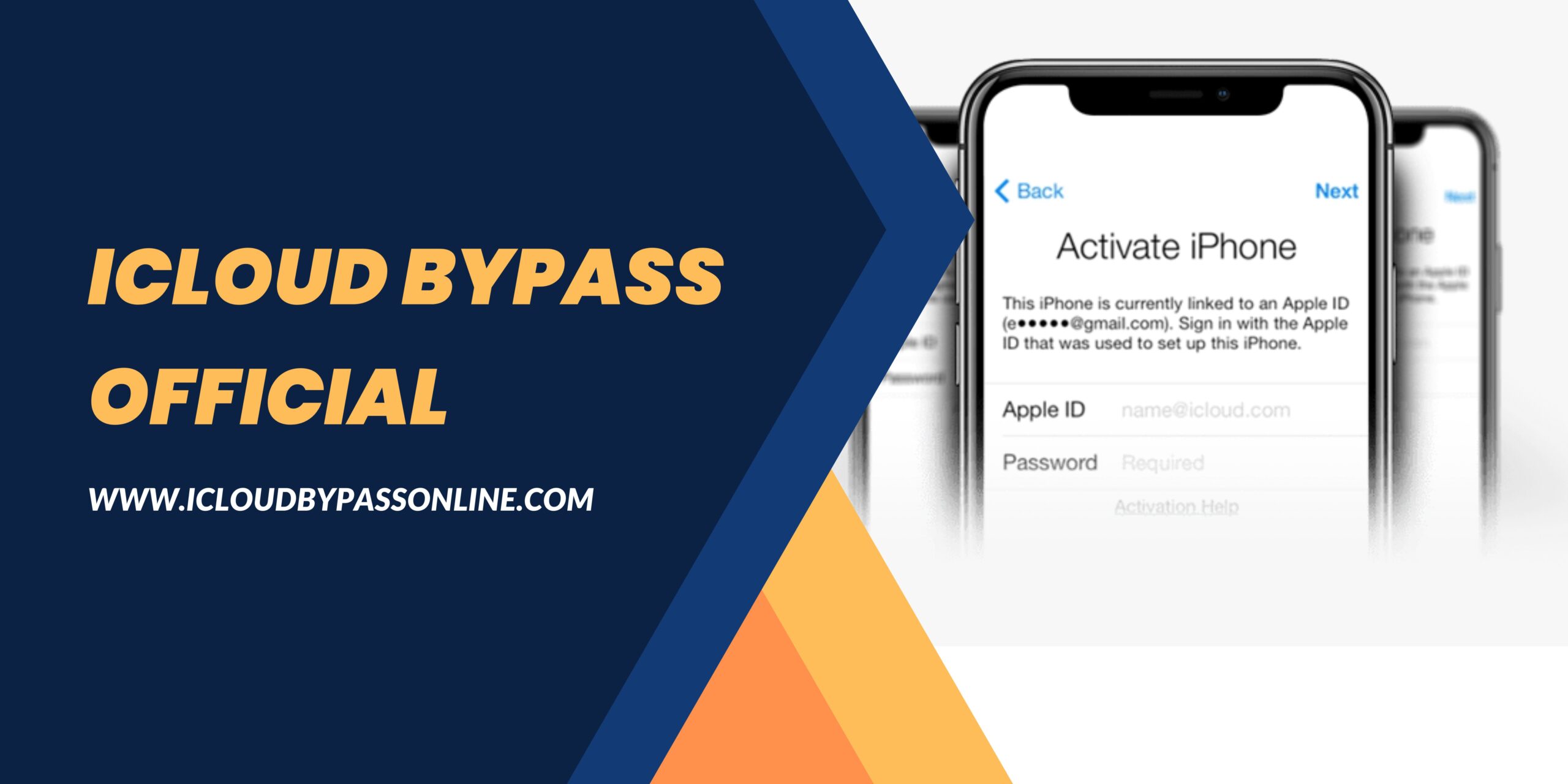
Understanding iCloud Lock
Before we dive into the solution, let’s first understand what iCloud lock is and why it can be a frustrating issue for Apple device users.
What is iCloud Lock?
iCloud lock, also known as Activation Lock, is a security feature designed by Apple to protect your device in case it gets lost or stolen. When this feature is enabled, the device becomes useless to anyone who doesn’t know the Apple ID and password associated with it. While this is a great security measure, it can be a major inconvenience if you forget your credentials.
Introducing iCloud Bypass Official Application
Now, let’s explore how the iCloud Bypass Official Application can help you overcome the iCloud lock and regain access to your Apple device.
How Does iCloud Bypass Official Application Work?
iCloud Bypass Official Application is a user-friendly tool that allows you to bypass the iCloud lock on your device without the need for complicated technical knowledge. It’s a reliable solution that has helped countless users regain access to their devices.
Key Features of iCloud Bypass Official Application
- User-Friendly Interface: The application is designed with simplicity in mind, ensuring that even non-tech-savvy users can use it with ease.
- Compatibility: It works with a wide range of Apple devices, from iPhones to iPads, making it a versatile solution.
- No Jailbreaking Required: Unlike some other methods, iCloud Bypass Official Application does not require you to jailbreak your device, preserving its warranty.
- Quick Results: You can expect fast and efficient results, with many users reporting successful bypass within minutes.
How to Use iCloud Bypass Official Application
Using the iCloud Bypass Official Application is a straightforward process:
- Access the Application: Visit the official website and access the application on your computer.
- Connect Your Device: Use a USB cable to connect your locked Apple device to your computer.
- Follow the On-Screen Instructions: The application will guide you through the bypass process step by step.
- Unlock Your Device: Once the process is complete, your device will be unlocked and ready to use.
Is iCloud Bypass Official Application Legal?
You might be wondering about the legality of using such a tool. Rest assured, the iCloud Bypass Official Application operates within the bounds of the law. It’s a legitimate solution designed to help users regain access to their own devices.
Features of iCloud Bypass Official Application for iPhone 14
The iCloud Bypassing Official Application for iPhone 14 is designed to cater specifically to the latest iPhone model, ensuring compatibility and effectiveness. Here are some key features of this application:
User-Friendly Interface
The application boasts an intuitive and user-friendly interface, making it accessible even for those with limited technical knowledge. You don’t need to be a tech expert to navigate through the process.
Compatibility with iPhone 14
This application is tailored to work seamlessly with the iPhone 14, ensuring that users can bypass iCloud locks on their latest devices effortlessly.
iCloud Activation Lock Removal
One of the primary functions of this application is to remove the iCloud Activation Lock, allowing users to regain access to their devices without the need for an Apple ID or passcode.
Fast and Efficient
Time is of the essence, and the iCloud Bypass Official Application for iPhone 14 is designed to work quickly and efficiently, minimizing downtime for users.
Security and Privacy
Security is a top priority, and this application ensures that your data remains safe and protected throughout the bypass process.
How to Use the iCloud Bypassing Official Application for iPhone 14
Using this application is a straightforward process. Follow these steps to regain access to your iPhone 14:
Step 1: Access the application
Start by accessing the iCloud Bypass Official Application on your computer or Mac.
Step 2: Connect Your iPhone 14
Use a USB cable to connect your locked iPhone 14 to your computer.
Step 3: Bypass Activation Lock
Launch the application and follow the on-screen instructions to initiate the bypass process.
Step 4: Access Your iPhone
Once the process is complete, you will have full access to your iPhone 14, and you can set up a new Apple ID and passcode.
Conclusion
In conclusion, the iCloud Bypass Official Application is a lifesaver for those who find themselves locked out of their Apple devices due to iCloud lock. Its user-friendly interface, compatibility, and legal operation make it a reliable choice. Don’t let a forgotten password or a lost Apple ID stand in your way—unlock your device with ease using the iCloud Bypass Official Application.
FAQs
- Is iCloud Bypassing Official Application free to use?. No, there may be a nominal fee associate with using the application, but it’s a small price to pay to regain access to your Apple device.
- Will using the iCloud Bypassing Official Application void my device’s warranty?. No, one of the advantages of this solution is that it does not require jailbreaking, so your warranty remains intact.
- Can I use the iCloud Bypassing Official Application on any Apple device?. Yes, it’s compatible with a wide range of Apple devices, including iPhones and iPads.
- Is iCloud Bypass Official Application safe to use?. Yes, the application is safe and reliable, with many users successfully unlocking their devices using it.
- What should I do if I encounter any issues while using the iCloud Bypass Official Application?. If you face any difficulties or have questions, you can reach out to the application’s customer support for assistance.
