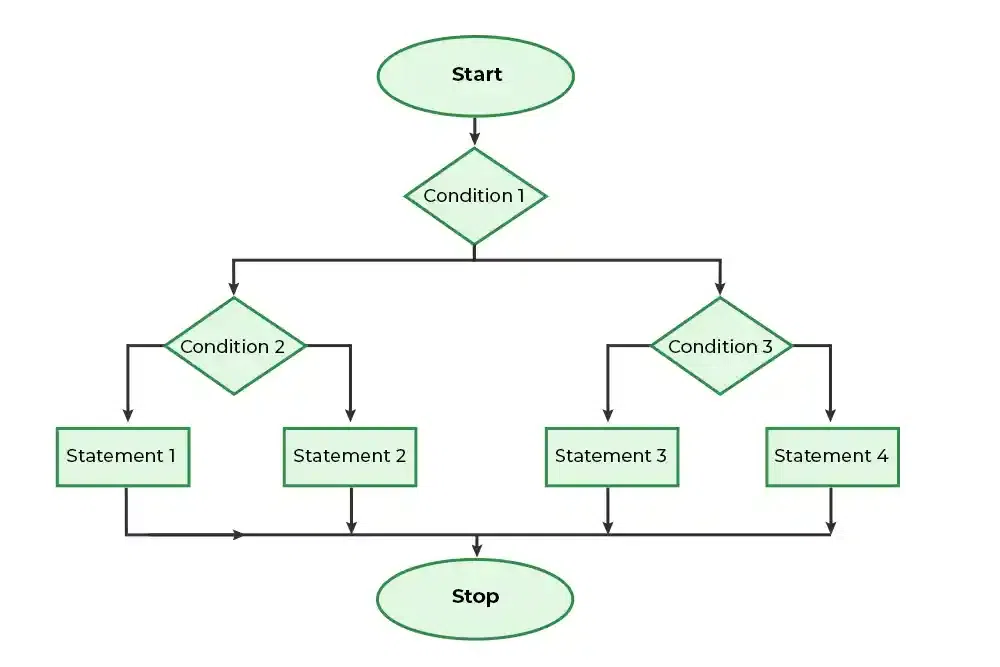Mastering Control Flow: Exploring If-Else Statements in C++
If you’re new to programming or looking to expand your knowledge of C++, understanding control flow is crucial. One of the fundamental constructs for controlling the flow of a program is the “if-else” statement. In this comprehensive guide, we’ll dive deep into the world of “if else C++,” exploring its syntax, use cases, and best practices. By the end of this journey, you’ll be equipped with the knowledge and skills to harness the power of conditional statements in C++.
The Basics of If-Else Statements
Let’s begin by demystifying the core concept of “if-else” statements in C++. In essence, an “if-else” statement allows you to make decisions in your program based on certain conditions. It’s like giving your program the ability to choose between different paths, making your code more flexible and responsive.
In C++, the basic syntax of an “if-else” statement looks like this:
if (condition) {
// Code to execute if the condition is true
} else {
// Code to execute if the condition is false
}
Here, “condition” represents a Boolean expression that evaluates to either true or false. If the condition is true, the code inside the first block (enclosed by curly braces) will be executed. If it’s false, the code inside the second block will run. This simple yet powerful structure forms the foundation of decision-making in C++.
Using “if-else” Statements for Decision Making
Now that we understand the basic syntax of “if-else” statements, let’s explore some real-world scenarios where they come in handy.
Handling User Input
Imagine you’re building a simple calculator program in C++. You want to allow the user to choose between addition and subtraction. Here’s how you can use an “if-else” statement to achieve this:
int choice;
cout << "Choose an operation (1 for addition, 2 for subtraction): ";
cin >> choice;// Code for addition
} else if (choice == 2) {
// Code for subtraction
} else {
cout << “Invalid choice!” << endl;
}
In this example, the program prompts the user for their choice and then uses “if-else” to determine which operation to perform based on the input.
Handling Edge Cases
“if-else” statements are also helpful when dealing with edge cases or exceptional conditions. Consider a program that calculates the square root of a number. You can use an “if-else” statement to handle cases where the input is negative:
double number;
cout << "Enter a number: ";
cin >> number;double squareRoot = sqrt(number);
cout << “Square root: “ << squareRoot << endl;
} else {
cout << “Invalid input! Cannot calculate the square root of a negative number.” << endl;
}
In this case, the “if-else” statement ensures that the program doesn’t attempt to calculate the square root of a negative number, which would result in an error.
Multiple Conditions with “if-else if-else”
Sometimes, you need to evaluate multiple conditions and choose from several possible outcomes. This is where “if-else if-else” chains come into play.
The “if-else if-else” Structure
The “if-else if-else” structure allows you to test multiple conditions in a hierarchical manner. The first condition that evaluates to true will trigger the corresponding block of code, and the rest of the conditions will be skipped.
Here’s an example that determines a student’s grade based on their test score:
int score;
cout << "Enter your test score: ";
cin >> score;cout << “A” << endl;
} else if (score >= 80) {
cout << “B” << endl;
} else if (score >= 70) {
cout << “C” << endl;
} else if (score >= 60) {
cout << “D” << endl;
} else {
cout << “F” << endl;
}
In this scenario, the program checks each condition in sequence and assigns the corresponding grade based on the first condition that matches the student’s score.
Nesting “if-else” Statements
You can also nest “if-else” statements within each other to handle more complex decision-making scenarios. This is particularly useful when you need to evaluate multiple conditions for each branch of your code.
Here’s an example that determines whether a number is positive, negative, or zero:
int number;
cout << "Enter a number: ";
cin >> number;cout << “The number is positive.” << endl;
} else if (number < 0) {
cout << “The number is negative.” << endl;
} else {
cout << “The number is zero.” << endl;
}
In this case, the nested “if-else” statements within each branch help classify the number correctly.
Logical Operators in “if-else” Statements
While “if-else” statements are powerful on their own, you can enhance their flexibility by using logical operators to combine multiple conditions.
The Logical AND Operator (&&)
The logical AND operator (&&) allows you to test whether multiple conditions are all true before executing a block of code. This is useful when you want to require that multiple conditions be met for an action to occur.
Here’s an example that checks if a number is both positive and even:
int number;
cout << "Enter a number: ";
cin >> number;cout << “The number is positive and even.” << endl;
} else {
cout << “The number does not meet both criteria.” << endl;
}
In this case, the “&&” operator ensures that both conditions, “number > 0” and “number % 2 == 0,” must be true for the message to be displayed.
The Logical OR Operator (||)
The logical OR operator (||) allows you to test whether at least one of multiple conditions is true before executing a block of code. This is useful when you want to provide alternative actions.
Let’s say you’re writing a program to determine whether a year is a leap year. A leap year is either divisible by 4 but not divisible by 100, or it’s divisible by 400. You can use the logical OR operator to express this logic:
int year;
cout << "Enter a year: ";
cin >> year;cout << year << ” is a leap year.” << endl;
} else {
cout << year << ” is not a leap year.” << endl;
}
Here, the “||” operator allows you to handle the two conditions for leap years in a single “if” statement.
Common Mistakes to Avoid with “if-else” Statements
While “if-else” statements are essential in programming, they can also lead to common mistakes if not used carefully. Here are some pitfalls to watch out for:
Forgetting Parentheses
One common mistake is forgetting to enclose the condition in parentheses. While it’s not required for single conditions, it’s a good practice to always use parentheses to clarify your intent. For example:
// Incorrect: if condition without parentheses
if x > 5 {
// Code here
}if (x > 5) {
// Code here
}
Using parentheses makes your code more readable and reduces the chances of unintended behavior.
Misplacing Curly Braces
Another common mistake is misplacing curly braces, which define the scope of your “if” and “else” blocks. Be careful with indentation to ensure that your code behaves as expected. For example:
// Incorrect: Misplaced curly braces
if (x > 5)
cout << "x is greater than 5." << endl;
cout << "This line is always executed." << endl;if (x > 5) {
cout << “x is greater than 5.” << endl;
cout << “This line is only executed if the condition is true.” << endl;
}
Misplaced curly braces can lead to logic errors and unexpected behavior.
Best Practices for Using “if-else” Statements
To write clean and maintainable code, it’s essential to follow best practices when using “if-else” statements. Here are some tips to keep in mind:
Use Descriptive Variable Names
Choose meaningful variable names that make your code self-explanatory. This not only helps you understand your code later but also makes it easier for others to read and maintain.
// Avoid: Using cryptic variable names
int x;int userAge;
Keep Conditions Simple
Complex conditions can be challenging to understand. If possible, break them down into smaller, more manageable parts using variables or intermediate calculations.
// Avoid: Complex conditions
if (x > 5 && (y < 10 || z > 20)) {
// Code here
}bool isXGreaterThanFive = (x > 5);
bool isYLessThanTen = (y < 10);
bool isZGreaterThanTwenty = (z > 20);
// Code here
}
Use Comments for Clarity
Comments are your friend when it comes to explaining the purpose of your “if-else” statements, especially if the logic is non-trivial.
if (condition) {
// Code here
} else {
// Code here
// Handle the case when the condition is false
}
Adding comments makes your code more accessible to others (and your future self).
Switching to “Switch” Statements
While “if-else” statements are versatile, they may not always be the most efficient choice, especially when you have a large number of conditions to check. In such cases, the “switch” statement can offer a cleaner and more efficient solution.
The “switch” Statement
The “switch” statement allows you to choose one of several blocks of code to execute based on the value of an expression. It’s particularly useful when you need to compare a single variable against multiple possible values.
Here’s a simple example that determines the day of the week based on a number:
int dayNumber;
cout << "Enter a day number (1-7): ";
cin >> dayNumber;case 1:
cout << “Sunday” << endl;
break;
case 2:
cout << “Monday” << endl;
break;
case 3:
cout << “Tuesday” << endl;
break;
// … (cases for days 4 through 7)
default:
cout << “Invalid day number” << endl;
}
In this example, the “switch” statement simplifies the code compared to using a series of “if-else if” statements.
The Ternary Operator: A Compact Alternative
In some situations, you may want to use a more compact form of conditional expression. The ternary operator, also known as the conditional operator, provides a concise way to achieve this.
The Ternary Operator Syntax
The ternary operator has the following syntax:
condition ? expression_if_true : expression_if_false;
Here’s an example that compares two numbers and determines which one is larger using the ternary operator:
int num1, num2;
cout << "Enter two numbers: ";
cin >> num1 >> num2;cout << “The larger number is: “ << largerNumber << endl;
The ternary operator is a powerful tool for simplifying simple “if-else” statements into a single line of code.
Conclusion
In this comprehensive guide, we’ve explored the world of “if-else” statements in C++. We started with the basics, delved into advanced topics like logical operators and nesting, and discussed best practices to help you write clean and efficient code.
Understanding how to use “if-else” statements effectively is a crucial skill for any C++ programmer. These conditional statements empower you to build responsive, decision-making programs that can adapt to various scenarios.
As you continue your journey in C++ programming, remember to practice, experiment, and refine your skills with “if-else” statements. With the knowledge and insights gained from this guide, you’re well on your way to mastering control flow in C++ and becoming a more proficient programmer. Happy coding!